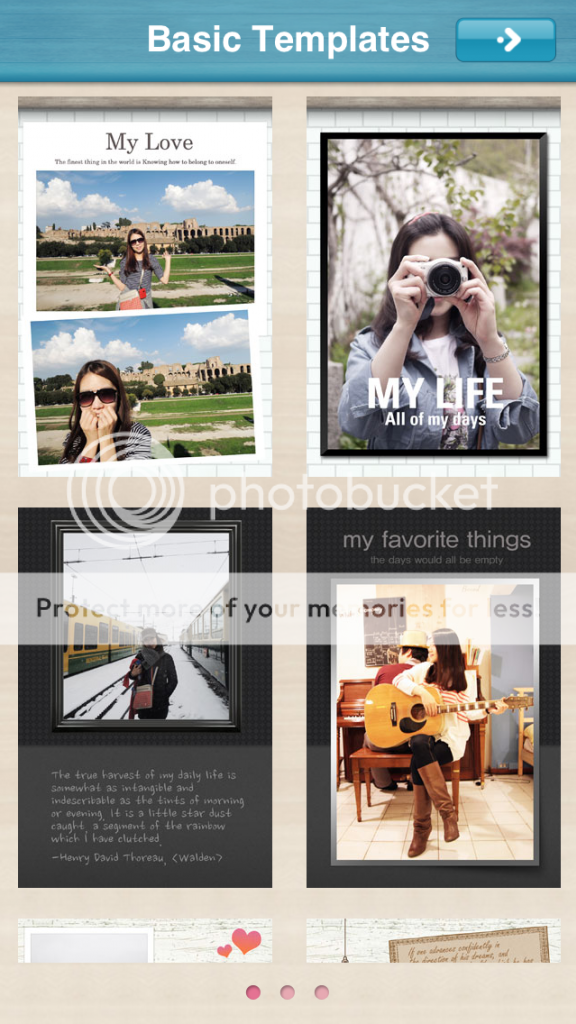" whenever you find yourself on the side of the majority, it's time to pause and reflect."
- Mark Twain-
I can't believe it's been 3 years since the last post I wrote on my blog...it feels strange just by saying that out loud. so much has been happening and occupying all my time and soul lately, i really couldn't find the time to sit and write up a proper blog post until now.